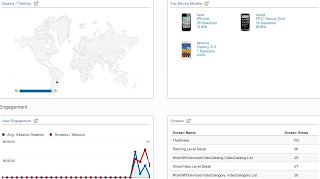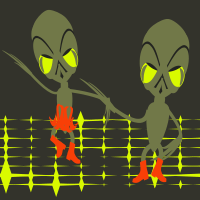Having empirical evidence that hybrid apps are not the way to go (Facebook , Linkedin , Flipboard, Yahoo ),it is quite interesting to see how many companies still want to implement their ideas as hybrid apps.
Why? There’s only one reason I kind think of: Developers, Developers, Developers.
I am convinced that the only reason is that, Developers convincing people to make hybrid apps.
Why? Because there are thousands of developers who do not want to leave their comfort zone. Actually, it is the whole software industry that is avoiding to leave the comfort zone.
Today there are many good ideas poorly implemented receiving user rejection.
We need to leave our comfort zone, the final user (our customers) are telling us to do so. In GeneXus, we left our comfort zone in 2009. At that time, the easiest thing for us to do was to create a generator for hybrid apps. We even evaluated PhoneGap at this point, but then realized that the real innovation was driven by Android and iOS, UI patterns and responsiveness.
And we realized that Hybrid apps were not the best option. We decided to create Native Mobile Application generators based on our model, to extend it. And it was hard, hard work, but we believed it to be the right way for delivering great apps. It was, and it still is.
There’s a huge difference between looking like a native app and actually being a native, and user notices it. That's simply because, although Hybrid Apps may look the same, the real user experience is significantly inferior.
The goal of an Hybrid app is to try to match native apps; while the goal of a Native app is to amaze the user with the right user experience and innovation.
So the Hybrid apps path is a never-ending race against the innovation.
How can you tell if some’s app is Hybrid?: Tell me how you scroll and I’ll tell you who you are.
Obviously going Native does not mean success, Native is simply an ingredient of success. And this is happening today, maybe in the future this will change, but not in the near future.
So...
Users, Users, Users
We as, as a part of the software industry, should focus mainly on final users: how to solve users problems, what is the best experience for them.If you are reading this and you are an entrepreneur, my advice to you is: "do not be swayed by an hybrid app". You will spend twice the time and the money, first by the hybrid solution itself and then when your competitor releases a Native app that will force you to create a Native app yourself. (DRIFT)
If you are a developer, LEAVE YOUR COMFORT ZONE NOW. Users do not want an app where the user experience it’s not smooth or even different to what they expect to feel natural.
Sure, with building native apps new problems come along, like the amount of developers you’ll need or the budget. Try find a solution outside the HTML world, obviously I choose GeneXus for creating native apps. ;)
But even if you do not use GeneXus, there are other options that I think will be cheaper than something hybrid for you in the long run.
We have to plan and provide quality solutions to end users. We as software industry should move our decision from Developers, Developers, Developers to Users, Users, Users!
But even if you do not use GeneXus, there are other options that I think will be cheaper than something hybrid for you in the long run.