As always this upgrade brings improvements on several areas such as usability, performance and robustness.
However in this upgrade for mobile generators we have been adding new features to create sophisticated mobile applications.
I like having fun trying out the new features. And the best way to do it is by creating some small application.
This time, because I could not get my teammates do a Harlem Shake video, I decided to create at least one Harlem Shake application ;). Basically a simple one with a catalog of Harlem Shakes, a ranking, you can find some particular one or shake your phone for a random new Shake, etc
A feature included in this release is the ability to easily create an application with the Navigation Side pattern. This pattern is used in applications like Facebook, Gmail, YouTube, Zite, etc.. (For more about the pattern, see the Android UI Patterns blog entry).
Thus, the first thing I decided is to add this pattern to my application. This is done in GeneXus by simply setting the property to Navigation Style = Side. In this case I used this navigation style for iOS application and left a Tabbed navigation for Android.
I remember I wrote this article 2 years ago saying that Model Driven Development is slower in the initial steps but at some point you start having a more sophisticated model that covers a high percentage of applications requirements faster than coding by hand.
In this Upgrade 3 we started talking about things like transformations, effects for entering and exiting and now you can do sophisticated things using similar concepts to the ones you use when you for example change the border of a table or the color of a button.
Effects, transformations, animations, gestures are elements that we must use with care in order to create an application that is easy to use.
In U3 effects are added in the model without necessarily interfering with the programming model.
For example, if I have a call to a Panel A, the enter and exit effect of the panel are specified declaratively in a Theme.
In my application I added the Harlem Shake Curl effect to show a panel with a Harlem Shake.
So you shake your phone and the application shows a new Harlem Shake panel using a Curl Up effect and the panel exits using a Curl Down effect.
Not only UI elements were incorporated into the Upgrade 3. One extremely interesting feature that was added was Google Analytics, so you can use it in your applications to know what is happening with your application after release.
Adding this feature to your app is really easy just setting a property with an Id given by Google Analytics.
As you can see Analytics is telling me my app is not trending yet ;).
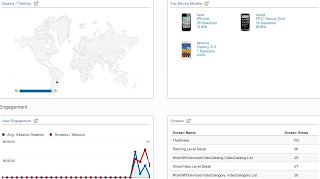
By the way I did this application in 4 days for Android and iOS and my friends from i+Dev uploaded it to the stores, even though there is someone in their team who doesn’t like my great background image ;)
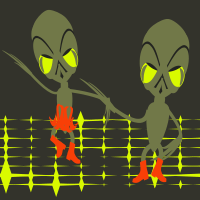
You can download it now from Google Play or from appstore for iPhone or IPad
Hey! This is my first visit to your blog! We are
ReplyDeletea collection of volunteers and starting a new project in a community in the same niche. Your blog provided us beneficial information to work on. You have done a marvellous job!
Hire Affordable Xamarin Developer
Xamarin Developers in Frisco
This comment has been removed by the author.
ReplyDelete